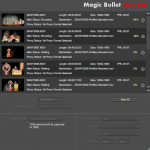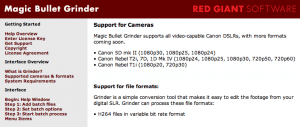I recently purchased a copy of Red Giant Software’s Magic Bullet Grinder to transcode my Canon 5D Mark II files from H.264 to the Final Cut friendly Apple ProRes.
Aside from missing the file size friendlier ProRes LT option, it works great and is quick and easy for this specific purpose. On a multi-camera shoot this weekend though, I had the odd mix of using my Canon 5D along side a Sanyo HD2000A consumer camcorder.
The Sanyo only recorded at 29.97 fps, so I thought I’d try Magic Bullet Grinder’s frame rate conforming option to see how good it was at converting things over to the more filmic 23.976 fps. However, when I tried to load the clips, Magic Bullet Grinder threw an error and complained the footage was unsupported. Disappointing…taking a look at the Sanyo clips, I noticed they were encoded as H.264 at 1920×1080. The only difference was the clips were wrapped as .MP4 files. Taking a lucky guess, I renamed them to have a .MOV extension and tried again. This time, Magic Bullet Grinder was happy to accept and conform them.
I haven’t tested the limits of this, and according to the documentation, Magic Bullet Grinder only supports video files from the Canon 5D Mark II, Rebel T2i, and Rebel T1i, but technically, it looks to work with any H.264 encoded files, so long as they have a .MOV extension.